Now, as apps like TikTok and Instagram demand high-quality content, audiences are increasingly drawn to short-form videos. Wondershare Filmora answers this need with its Text-to-Video capability, an AI tool that transforms text into video. If you have an idea brewing in your mind along with a few lines of text you’ve jotted down, we encourage you to take a look at the following guide.From core features to use cases and applications, see how this feature works.
Part 1. What is Wondershare Filmora’s AI Text-to-Video?
This emerging AI text-to-video functionality brings the power of artificial intelligence directly to your creative work. Made for content creation, this feature allows creators to input a written prompt and generate a short, visually dynamic video.
It ultimately removes the technical barriers of standard video editing, delivering professional-looking outcomes in minutes. The extensive inspirational library and customizable settings further guide your storytelling, making creation as easy as writing a sentence.

Part 2. Overview of the Key Features of Wondershare Filmora’s AI Text-to-Video
Where each function is designed to simplify content creation, the following section explains how they refine video effortlessly:
1. Textual Prompt Input
A core feature of Wondershare Filmora’s AI text-to-video tool is its advanced natural language prompt system. Here, you’re allowed to add text of up to 3000 words, giving creators the flexibility to express their vision fully. Besides, you can clearly articulate your ideas using over 20 languages without having to master expertise in scripting and video editing.
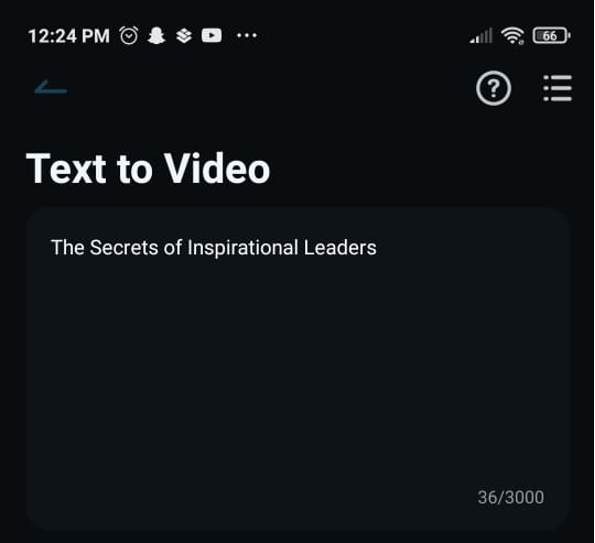
2. Customizable Settings
The app goes beyond regular automatic generation and offers additional customization settings like adjusting the aspect ratio. You can even specify your video length and select between a portrait or landscape layout (depending on where you plan to post). Users also get to add background music from options including electronic and rock. Besides, it provides 6–40+ realistic AI-generated voice options, each with a personalized tone and gender.
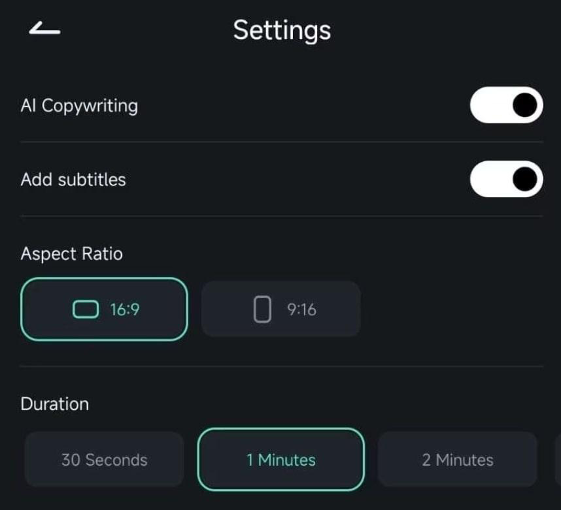
Possibilities are endless when you have the option to add subtitles and AI copywriting for your video content. If you log in to the app, you’re facilitated with the My Voices feature to view your voice clones for content.
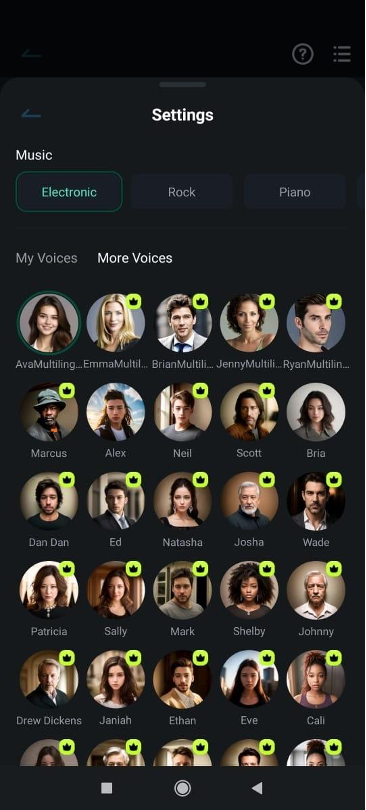
3. Inspiration Library
When you’re stuck with ideas, Wondershare Filmora’s built-in Inspiration Library has got you covered with the text-to-video feature. It involves a massive range of ready-to-use prompt templates that help you jumpstart your creative process. These prompts include templates such as emotional relationships, food recommendations, and a healthy lifestyle. They are ideal for creators navigating tight deadlines because they help structure your ideas instantly.
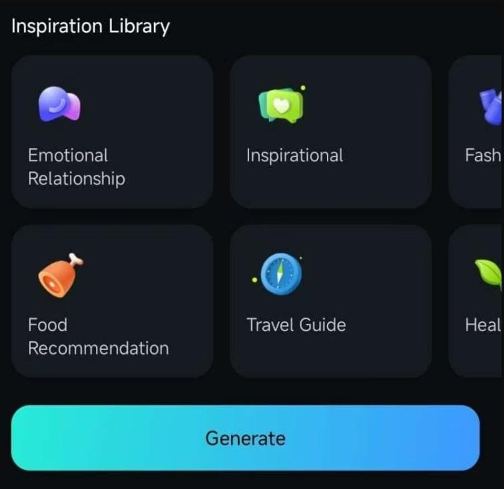
4. Script Confirmation & Keyword Selection
Just before your videos go into production, the app gives you complete control to refine your AI-generated script. You can further review and edit the content to better align with your tone and message. More impressively, the Keyword Selection feature enables individuals to emphasize specific terms that guide the video’s focus. Overall, it helps ensure that the visuals, narration, and message all support your main objective with clarity.
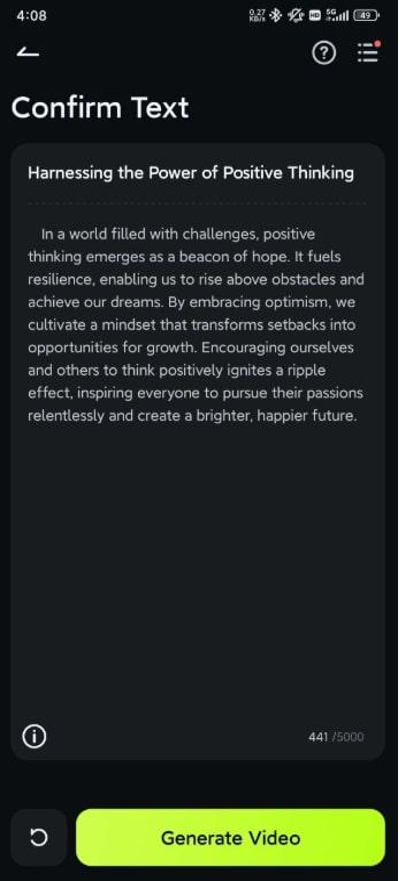
5. One-Tap Video Generation & Editing
Whenever your script and settings are finalized, Wondershare Filmora’s text-to-video feature then handles the rest with its one-tap generation. The AI automatically synthesizes content, combining the text, visuals, and voiceovers into a cohesive short-form video. In post-production, users can even fine-tune elements such as subtitle timing, voice synchronization, and overall dimensions.
Part 3. Use Cases & Applications of Wondershare Filmora’s AI Text-to-Video Tool
Alongside ease of use, this text-to-video solution opens the door to the discussed range of creative and professional applications:
- Social Media Storytelling: Descriptive storytelling is the key to attracting audiences, and this aspect makes the process even easier among influencers and organizations. It is very adaptive and creative, which makes it suitable to have an active, permanent, and professional social media presence.
- Educational and Promotional Clips: Educators can benefit from Wondershare Filmora’s AI-generated videos because they transform lesson summaries into visual learning aids. Meanwhile, businesses can use it to create promotional videos without the cost or time of standard production workflows.
- Content Prototyping for Campaigns: Almost all marketing teams and content strategists need to test ideas before launching them on a full-scale production. Here, Wondershare Filmora’s text-to-video serves as a rapid prototyping platform, enabling users to mock up video concepts from text.
- Event Highlights and Invitations: When planning a product launch, this function enables users to create event invitations with a brief text description. It’s effective for busy professionals who demand polished results without dedicating time to traditional editing.
- Personal Digital Greetings: Beyond professional use, this functionality is convenient for sharing personal content, such as birthday greetings. A few lines can be transformed into personalized videos that are easy to share, bringing moments to life in creative ways.
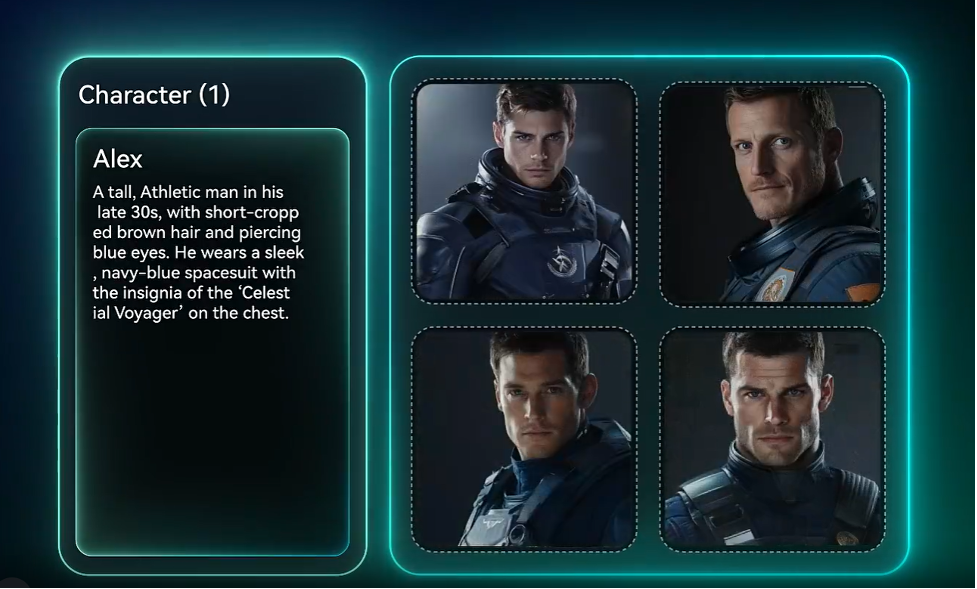
Conclusion
In conclusion, the new AI text-to-video tool in Wondershare Filmora portrays a mighty leap forward in video creation, eradicating traditional barriers. It’s a creative shortcut that combines natural language input with intelligent automation to create short-form videos. Whether you’re building a brand or simply sharing a moment, all you need is simple lines of text at a time.
About Wondershare Technology
Wondershare is a globally recognized software company founded in 2003, known for its innovative solutions in creativity and productivity. Driven by the mission “Creativity Simplified”, Wondershare offers a range of tools, including Filmora, Virbo for video editing; PDFelement for document management; EdrawMax, EdrawMind for diagramming; and SelfyzAI, Pixpic, FaceHub for image recovery and editing. With over 1.5 billion users across 200+ countries and regions, Wondershare empowers the next generation of creators with intuitive software and trendy creative resources, continually expanding the possibilities of creativity worldwide.




