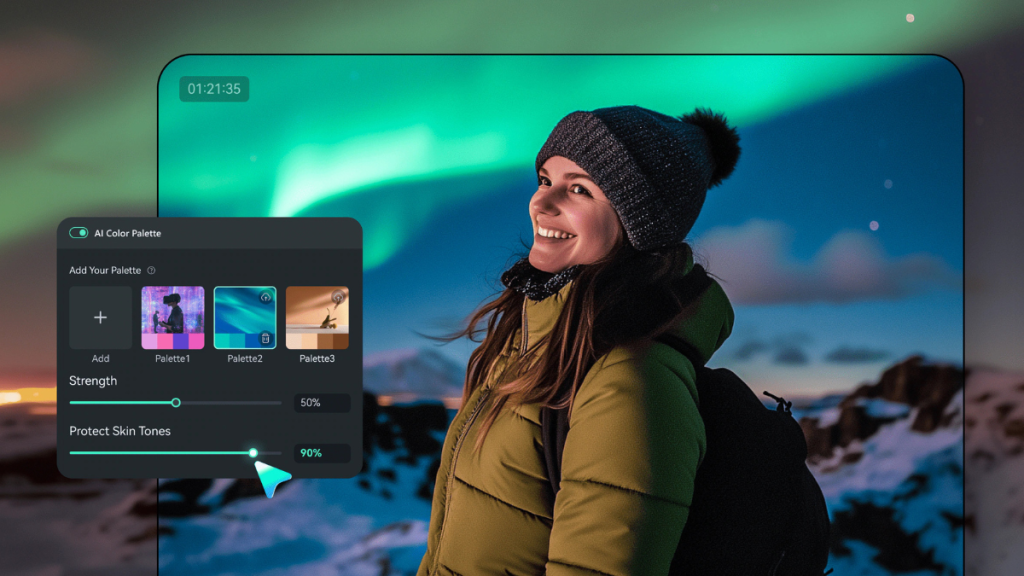In the evolving world of video editing, creators often face challenges like internet dependency. Besides, when utilizing AI, they encounter issues of limited AI credits and processing delays. Addressing these concerns, Wondershare Filmora introduces a transformative approach by harnessing the capabilities of Windows 11’s Neural Processing Unit. This advancement was introduced at the Microsoft Build 2025, empowering users to enhance video clarity and remove unwanted elements directly on their devices.
No longer bound by internet limitations, users can enhance video quality with AI Video Enhancer and remove unwanted elements using AI Object Remover. Shifting AI processing locally lets Filmora ensure faster and more reliable editing but also offers a more accessible and efficient experience.
Part 1. Current Bottlenecks in AI Video Editing
AI video editing has basically transformed content creation, yet several bottlenecks persist and limit its full potential. Below are some of these obstacles that everyone should understand nowadays:
- Computational Demand: Using AI for video editing tasks, such as object recognition and scene analysis, requires substantial processing power.
- Software Integration Challenges: Compatibility issues and frequent updates can disrupt workflows, causing unexpected behavior in editing processes.
- Algorithmic Bias: When biases are present in training data, AI models may produce unfair or inaccurate representations in edited videos.
- Processing Limitations: Achieving smooth and instant edits requires optimized pipelines and robust hardware.
- Privacy Concerns: AI in video editing leads to ethical concerns, particularly regarding data privacy and content manipulation.
Part 2. System-Level AI Acceleration with Windows 11 + NPU
When in the realm of video editing, performance and efficiency are paramount. Windows 11, combined with Neural Processing Units and Graphics Processing Units, introduces system-level AI acceleration that enhances video editing capabilities.
NPUs are specialized processors designed to handle AI-specific tasks efficiently. It offloads these from the CPU and GPU, which traditionally manage general computing and graphics rendering. In video editing, this architecture enables the real-time application of complex AI-driven features. For instance, features like real-time language translation or intelligent user interactions benefit from this acceleration.

This collaboration between software developers and hardware manufacturers ensures that apps are optimized to take full advantage of NPU capabilities. Not to mention that it enhances performance across various hardware configurations to make advanced AI features more accessible.
Part 3. How Filmora’s New Features Improve Efficiency & Creative Freedom
Traditionally, AI-powered video editing tools have relied on cloud-based processing. It necessitated a stable internet connection and often consumed user credits for each operation. With Windows 11’s NPU integration, Filmora shifts AI processing from the cloud to the user’s local device.
A highly advanced and respected tool beforehand, it has broadened its horizons far. By handling AI computations locally, Filmora minimizes delays associated with data transmission to and from cloud servers.
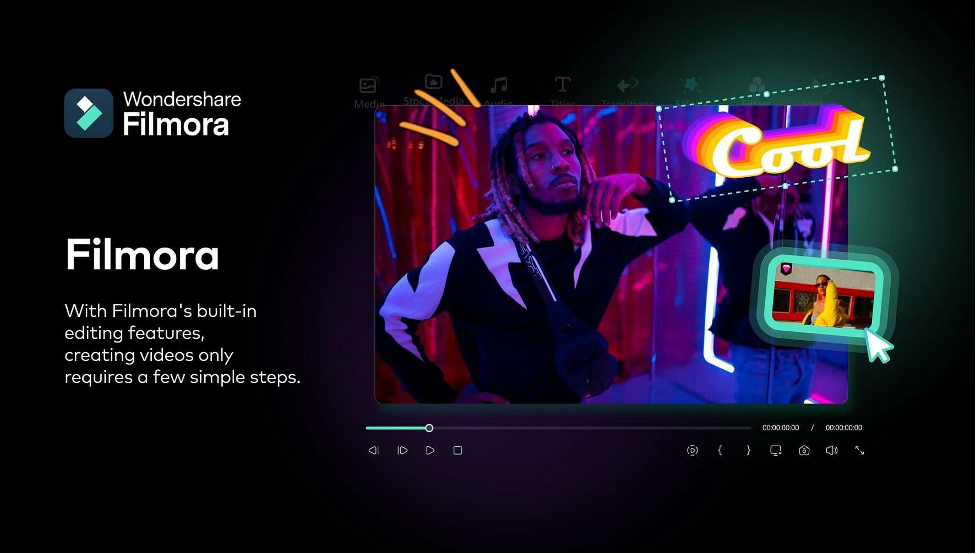
It results in quicker application of effects and smoother editing workflows. Two standout features benefiting from this enhancement are:
- AI Video Enhancer: Permitting intelligent upscaling of video footage, this function enhances clarity and detail without introducing artifacts. The NPU leverage makes the upscaling process much faster and more efficient, enabling real-time previews and adjustments.
- AI Object Remover: Previously reliant on cloud processing, this feature now operates locally to let users swiftly remove unwanted objects or elements from their videos. The local processing means that all the edits are applied effortlessly to preserve the video’s integrity and quality.
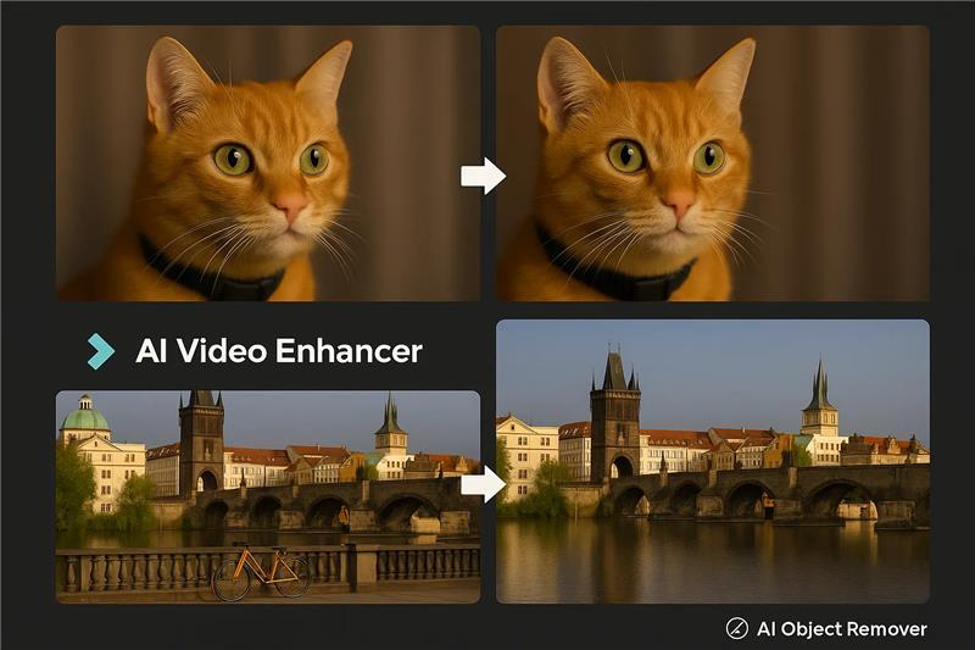
In short, Filmora’s adoption of Windows 11’s NPU tech not only streamlines the editing process but also empowers users with greater control and flexibility. With it, no one gets a fear of losing AI credits and waiting in queues during peak hours, maximizing productivity and enabling creative freedom.
Part 4. User Feedback & the Significance of Filmora’s Collaboration with Microsoft
Many have expressed a lot of appreciation for Filmora’s dynamic interface and efficient AI tools. One reviewer noted that Filmora “transforms any low-quality, blurry, or grainy video instantly and automatically with an AI algorithm.” It very much emphasizes its effectiveness in improving video clarity.

The partnership with Microsoft has been pivotal in enabling these features to operate locally on devices, reducing reliance on cloud processing by a lot. This shift allows faster processing times and the ability to edit videos without a network. That addresses many common pain points, such as connectivity issues, AI processing time limitations, AI credit consumption, data privacy concerns, and long waiting queues.
Furthermore, integrating Microsoft’s advanced APIs has enhanced Filmora’s AI capabilities to make video editing much more intuitive.
Conclusion
In summary, Filmora’s integration with Windows 11 and its Neural Processing Unit represents a significant leap forward in video editing. This powerful combination allows features like AI Video Enhancer and AI Object Remover to operate effortlessly offline, allowing users to edit wherever they are.