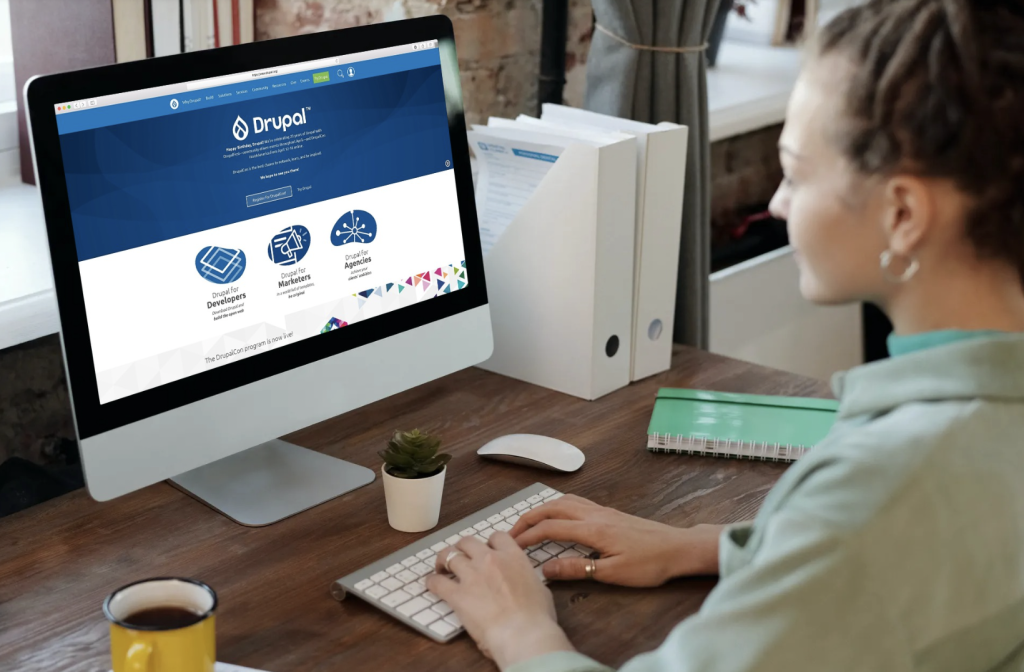In the evolving digital landscape, businesses often need to pivot, adapt, and transform their digital presence. When it comes to e-commerce, a crucial part of this digital transformation, Drupal Commerce is a versatile and robust solution recommended by many leading Drupal development agencies, including Vardot. This article will guide you step-by-step on how to integrate e-commerce with your Drupal site using Drupal Commerce.
Why Choose Drupal for E-commerce?
First, let’s see why Drupal is an optimal option when it comes to e-commerce website development. The platform offers several advantages:
Flexibility and customization
Drupal is renowned for its flexibility, enabling businesses to create highly customized e-commerce solutions. Its modular architecture allows you to select and configure modules based on your specific requirements, providing the ability to create unique and tailored online shopping experiences.
Robust content management
With Drupal’s powerful content management capabilities, you can seamlessly integrate your e-commerce platform with content-rich elements such as blogs, articles, and multimedia content. This integration enhances your ability to engage with customers and provide valuable information alongside your products.
Scalability and performance
Drupal is built to handle large and complex websites. It can efficiently manage a vast product catalog, handle high traffic volumes, and support extensive user interactions. As your business grows, Drupal’s scalability ensures that your e-commerce platform can handle increased demands without compromising performance.
Extensive community and module support
Drupal boasts an active and vibrant community of developers, designers, and contributors. This community has created numerous e-commerce-related modules, themes, and extensions that extend Drupal’s functionality. Leveraging these modules and community support allows you to tap into a wealth of resources to enhance your e-commerce website.
Security and reliability
Drupal takes security seriously and has a robust security framework in place. Regular security updates and community-driven vulnerability testing ensure that your e-commerce website remains secure. Drupal’s reputation for stability and reliability makes it a trusted choice for businesses seeking a solid foundation for their online stores.
Now, let’s look at the steps you need to take to integrate e-commerce into your Drupal website.
Step 1. Installation and setup
Before you can use Drupal Commerce, you need to install Drupal if you haven’t already. Download and install the latest version of Drupal from the official Drupal website. Once Drupal is installed, you can download and install the Drupal Commerce module. This can be found on the Drupal Commerce project page. Extract the downloaded file into your Drupal site’s modules folder, then enable the module through the “Extend” option in your Drupal admin dashboard.
Step 2. Configuration of store
After the successful installation of the Drupal Commerce module, the next step is to configure your store. Navigate to Commerce > Configuration > Store > Stores. Here, you can add a new store by clicking on “Add store.” Fill out the necessary information such as store name, default currency, billing information, etc.
Step 3. Product types and attributes
Next, you need to define product types and attributes. Product types could be physical goods, digital products, or services. Navigate to Commerce > Configuration > Products to define product types. You can then set up product attributes, like color, size, etc., under each product type.
Step 4. Creation of products
Once you have defined the product types and attributes, you can start adding your products. Go to Commerce > Products > Add a Product. Fill in the necessary details like title, description, product type, SKU, price, and so on. You can also add images and assign attributes as per your requirements.
Step 5. Setting up payment gateways
Next, configure your payment methods. Drupal Commerce supports a wide range of payment gateways. Go to Commerce > Configuration > Payment Gateways. Here, you can choose your desired payment gateway, be it PayPal, Stripe, or others. Fill in the necessary details and save your configuration.
Step 6. Shipping Configuration
If your products require shipping, Drupal Commerce provides an array of shipping options. Navigate to Commerce > Configuration > Shipping Methods to set up your desired shipping methods.
Step 7. Checkout flow configuration
Lastly, you need to configure the checkout flow. This defines the steps your customers will go through when making a purchase. Navigate to Commerce > Configuration > Checkout Flows to customize your checkout process. You can add or remove steps, or change their order as per your needs.
Best Practices for Drupal E-commerce Integration
Plan and define requirements
Before embarking on an e-commerce integration project, it’s crucial to define your business requirements, target audience, and desired features. This will help you choose the right modules, themes, and configurations to meet your specific needs.
Choose reliable modules
When selecting e-commerce modules, opt for reputable and actively maintained modules from the Drupal community. Read module documentation, reviews, and check compatibility with the Drupal version you’re using. Regularly update-modules to ensure you have the latest security patches and feature enhancements.
Optimize performance
Pay attention to performance optimization techniques to provide a fast and seamless shopping experience. Enable caching, optimize images, and leverage content delivery networks (CDNs) to reduce page load times. Regularly monitor performance and conduct performance tests to identify and address bottlenecks.
Ensure security
Security is of utmost importance for e-commerce websites. Keep your Drupal core and modules up to date to protect against potential vulnerabilities. Implement secure payment gateways and SSL certificates to encrypt customer data during transactions. Regularly scan your website for vulnerabilities using security tools and best practices.
Test, Test, Test
Thoroughly test your e-commerce website across different devices, browsers, and user scenarios. Test the shopping cart, checkout process, and payment gateway integrations to ensure they function smoothly. Conduct user acceptance testing to identify and address any usability issues or bugs.
Takeaway
Drupal Commerce offers a flexible, robust, and comprehensive e-commerce solution for your Drupal site. With this step-by-step guide, you should be well on your way to establishing your online store, enhancing your business capabilities, and ultimately, driving sales. As you delve deeper into Drupal Commerce, you’ll discover plenty of advanced features and customization options to meet even the most demanding e-commerce needs. But if you need a helping hand of professional Drupal developers, do not hesitate to ask your questions.