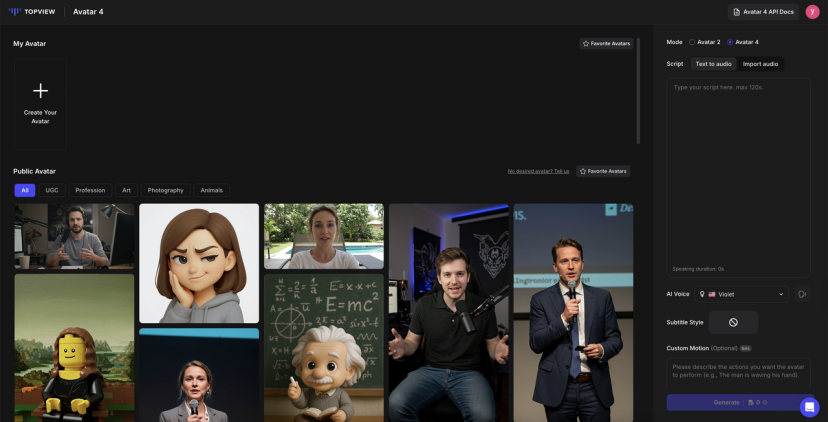Introducing Photo Avatar
A Photo Avatar is a digital version of a photo that can move, gesture, and speak. Instead of remaining static, an image—like a selfie for a personal introduction, a product shot for an online store, or a cartoon illustration for a brand mascot—becomes a talking character that can explain, demonstrate, or engage viewers just like a real person.
Creating one is fast and easy. Upload your photo, add a short script, and in minutes the AI generates a lively, talking avatar. For example, a small business owner can turn a product photo into a short video demo, and a social media creator can take a selfie introducing their latest post. Seeing a still image come to life instantly makes it more engaging and memorable.
Why Topview Avatar 4 Stands Out
Topview Avatar 4 is the latest version of Topview’s photo-to-video engine, designed to turn still images into convincing talking avatars in minutes. All it takes is a photo and a short script, and the system delivers a polished video where the avatar speaks and moves naturally. Compared to earlier releases, Avatar 4 feels smoother, more versatile, and better suited to real business needs.
Here’s what makes Avatar 4 stand out:
- Lifelike movement: Lip-sync and body gestures are synchronized with the audio, making the avatar’s delivery look fluid and realistic.
- Prompt-based actions: Instead of manual editing, you can type a short prompt to make the avatar nod, raise a hand, or lean forward while speaking.
- Flexible characters: Beyond human photos, Avatar 4 also works with pets, toys, or illustrated characters, opening up playful creative options.
- Built for scale: Scripts, voices, and motions can be swapped quickly, so teams can create localized videos without starting from scratch.
Key Things Avatar 4 Can Do
Topview Avatar 4 is a smarter, more flexible way to turn static photos into dynamic video. The focus this time is on making avatars feel natural, easier to direct, and more adaptable to real-world content needs.
Here are the highlights:
- Natural delivery: Avatar 4 combines lip-sync with subtle head and body movement, so the speaking effect feels smooth and believable even when the camera view is close.
- Simple motion prompts: Instead of editing frame by frame, you can guide the avatar with quick text instructions—like asking it to raise a hand, tilt its head, or look at the viewer.
- Diverse character options: Beyond portraits, Avatar 4 animates pets, toys, and illustrations. That means a corporate mascot, plush product, or even a drawn character can all take the spotlight.
- Scalable output: Whether you need daily social posts, multilingual product demos, or a batch of training clips, Avatar 4 is built to keep production flowing without extra complexity.
Step-by-Step Guide to Creating Your Avatar
Bringing a photo to life with Avatar 4 doesn’t require special skills. In just three steps, you can have a talking avatar ready to publish.
Step 1: Choose your avatar
Start inside the Topview dashboard and open the Avatar 4 tool. From there, you can choose from a collection of built-in avatars or upload your own image.
Step 2: Write your lines
Type in the text you would like your avatar to speak to. The system automatically matches the voice with lip and body movements, so it feels authentic.
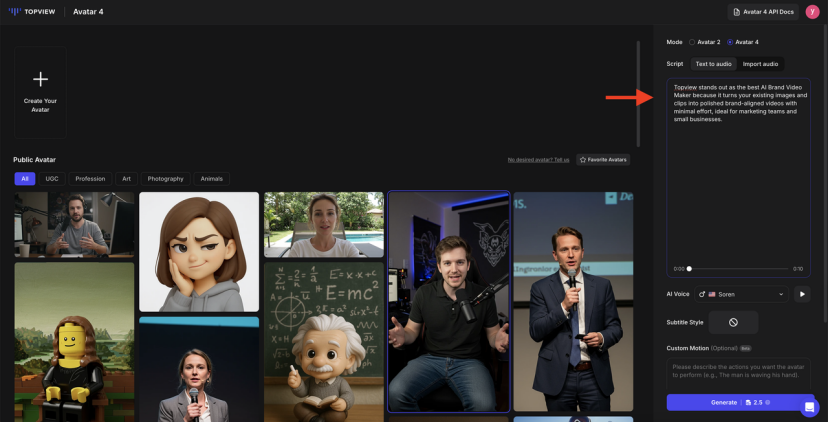
Want to add more flair? Use a motion prompt like “wave hello” or “look to the side” to make the avatar interact in a more natural way.
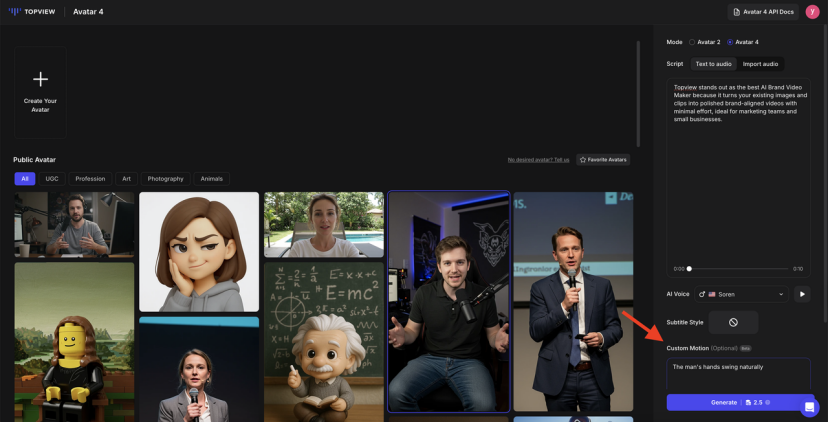
Step 3: Generate your video
Click the Generate button, and within minutes you’ll have a polished clip. From there, you can share it on social media, embed it on a product page, or use it in a presentation.
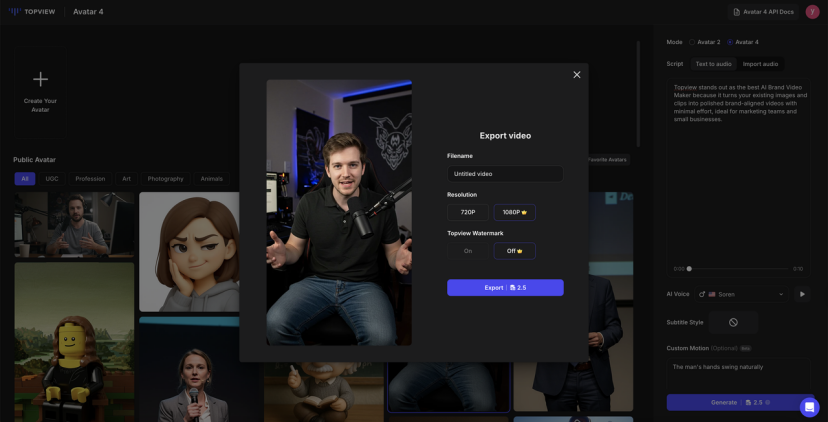
Real-Life Uses for Your Avatar
The impact of Avatar 4 becomes clear when you look at how people are already using it in their daily work and content. Instead of staying a novelty, it shows up in practical, creative ways:
- Product showcases: A simple product image can be turned into a short talk demo, which feels more like a friendly recommendation than a static ad.
- Social clips that pop up: On TikTok or Instagram, an avatar delivering a quick line about a new launch or discount grabs attention far faster than text or still graphics.
- Learning that sticks: Educators and trainers are animating slides into bite-sized explanations, making lessons feel more like guidance from a real presenter than reading notes.
- Playful branding: One café even used a cartoon coffee cup as its “spokesperson” for daily specials—a quirky, memorable touch that stood out from typical promotions.
Conclusion
Photo Avatars fill the gap between “no time to make videos” and “wanting content that feels personal.” Topview Avatar 4 makes the process simple: upload a photo, add a script, and in minutes there’s a fresh piece of content ready to share.
For teams and creators looking to stand out, trying Topview Avatar 4 could be the quickest way to add a more engaging, human touch.