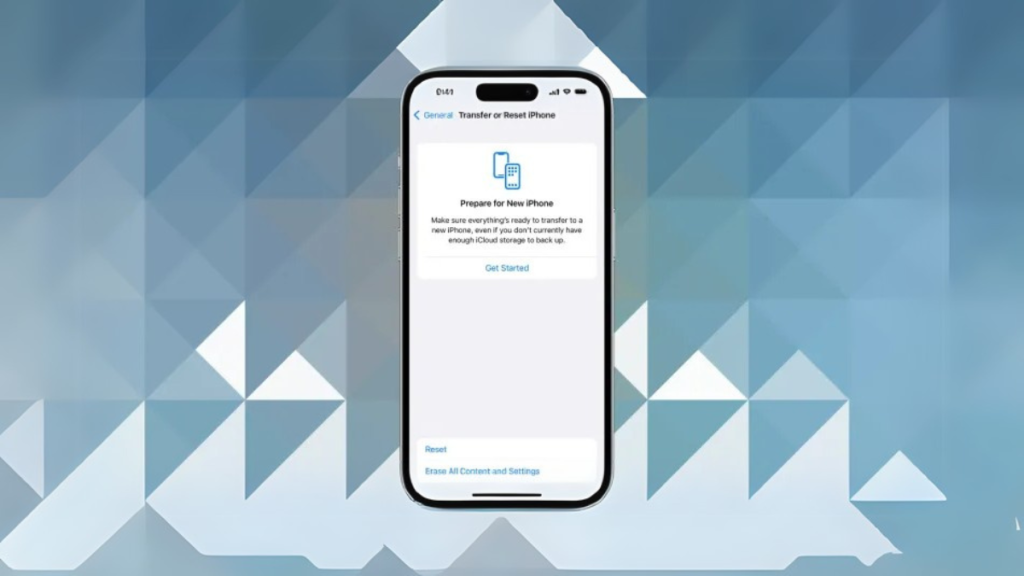iPhones are designed to be safe and secure that’s why most of us are not at all hesitant to store our sensitive and personal information on them. We use our iPhones to capture photos, videos, audio, accounts, and confidential financial data. The data stored in our iPhones can be highly valuable and sensitive. Therefore, when we upgrade or sell our iPhone devices, it’s crucial to ensure that all this information is securely wiped before being handed over.
This guide will help you understand the importance of securely erasing your iPhone device, how data theft can affect you, and the best way to wipe clean your personal data from iPhones while passing it to others.
The Importance of Securely Erasing an iPhone
Many iPhone users think that simply deleting the files or doing a factory reset will remove the data stored in the device. Yes, it does remove your data, but this is not a permanent deletion. Unfortunately, even after deletion, most of your files and data can be recovered easily by tech experts or cyber criminals with the help of iPhone data recovery tools.
This seriously threatens your privacy and safety because sensitive data, such as personal photos, documents, messages, and any other financial details, can easily fall into the wrong hands.
What happens when iPhone data gets in the wrong hands?
If you are concerned about data safety and privacy, you may already know the consequences if your iPhone data falls into the wrong hands.
If, by any chance, a criminal or a hacker recovers your personal information stored on your iPhone, such as your email, account credentials, personal or private photos, messages, and location. They could use it to steal your identity, access your online accounts, and even blackmail you. Let’s understand in detail.
Identity Theft: Hackers can also find your personal information, such as your name, address, and other sensitive details, identification number, DOB, and any other details. This can be used to create a false identity to open new accounts, apply for credit cards, or commit any other criminal offence.
Mental Harassment: When you know your personal, financial, and official data is compromised, it will cause mental harassment. Also, if any mischievous person or a cybercriminal gets your location, phone number, or any other details, it might lead to stalking and personal harassment and compromise your safety.
Financial Fraud: Your banking apps, debit or credit card information, or banking details can be easily leaked. This can result in financial losses, such as unauthorized hefty transactions or even emptying your bank accounts.
Blackmailing: iPhones are used to store photos, personal messages, or other secret or private information; if a criminal or hacker gets hold of this information, they can blackmail you by threatening to share it on the internet and extort you for a hefty sum of money.
Hence, to keep your digital information safe, you need a robust and comprehensive data-erasing solution for iPhones that will make your data completely inaccessible while ensuring utmost security and privacy.
One such tool, Stellar Eraser for iPhone, has been praised by data experts for its advanced wiping of iPhone data with a protection even better than the 35-pass Guttman method.
Stellar Eraser for iPhone: The Ultimate Data Erasure Solution
Stellar Eraser for iPhone is a highly rated iPhone eraser tool designed to permanently erase all files, data, and settings from your iOS device, making it impossible to recover by anyone or any means.
Whether you plan to sell, donate, or recycle your iPhone, this software lets you completely wipe your data from the device.
Stellar Eraser for iPhone key features:
- User-Friendly Interface: The software’s simple yet intuitive interface makes it easy to use even for users with no technical know-how. The five-step wiping process is fast and worry-free without any technicalities.
- Compatible with All iOS Versions: Stellar Eraser for iPhone is compatible with all iOS versions, including iOS 18, 17, 16, and earlier versions, as well as the latest iPadOS.
- Compatible with All iPhone Models: The software works on the latest iPhone models, including iPhone 16, 15, 14, 13, 12, and earlier versions, as well as iPads and iPod touch devices.
- All-in-One Data Erasure: Stellar Eraser for iPhone erases all data from your iPhone’s internal storage, including photos, videos, iMessages, contacts, browsing history, and even third-party app data and settings stored in your device.
- Works on both Mac and Windows: The software works seamlessly on both Mac and Windows devices and helps prepare your iPhone device for a giveaway or for selling it off.
- Data Wiping Beyond Recovery: Beyond a factory reset, Stellar Eraser for iPhone deletes the original data and overwrites binary data on your device storage multiple times, thus making the original data unrecoverable by any recovery software.
Steps to use Stellar Eraser for iPhone tool to Securely Erase an iPhone:
Step 1: Download and install Stellar Eraser for iPhone on your computer.
Step 2: Connect your iPhone to the computer with a lightning to USB cable.

Step 3: Once connected, click Erase.
Step 4: Once the Erase Process dialog box appears, select Yes to start the erasing process.

Step 5: The ‘Data Erase Completed’ message box will appear once the process finishes. Click OK to finish.
Wrap Up
We hope now you know why it is necessary to securely erase your iPhone data before giving it away. With iPhone data eraser software, such as Stellar Eraser for iPhone, you can protect sensitive data from falling into the wrong hands. The software helps you delete your data and makes it 100% irrecoverable by any means. So, in a time when data privacy and security are of the utmost importance, taking these steps to safely erase your iPhone data is no longer a choice but a necessity.