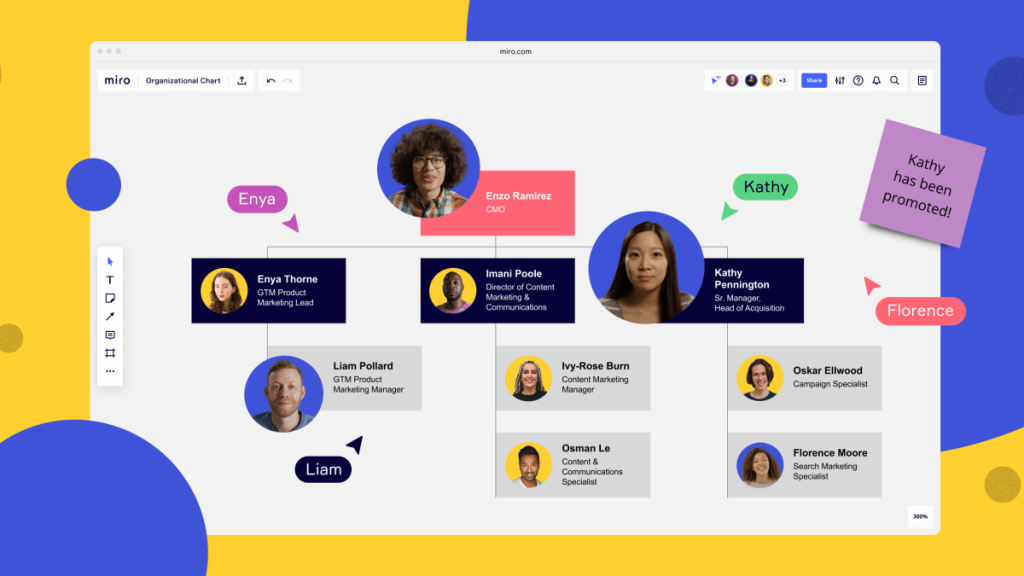Are you using plain text to outline your company’s structure? That might not be the best way, as plain text can seem unattractive, unengaging, and downright boring. The best way to define your organizational structure is via a diagram. And there’s one specifically made for this purpose, known as an organizational chart.
You might have heard of this diagram as an org chart. It illustrates a company’s structure by identifying the roles and responsibilities of employees while drawing relationships between them. On the surface, an org chart is a collection of shapes and lines. However, it is a complete depiction of a company’s overall workforce and job positions.
Do you want to learn how to draw an organizational chart? Then, you are at the right place! This guide will cover everything you need to know about this diagram and its drawing method using Wondershare EdrawMind. Let’s get started!
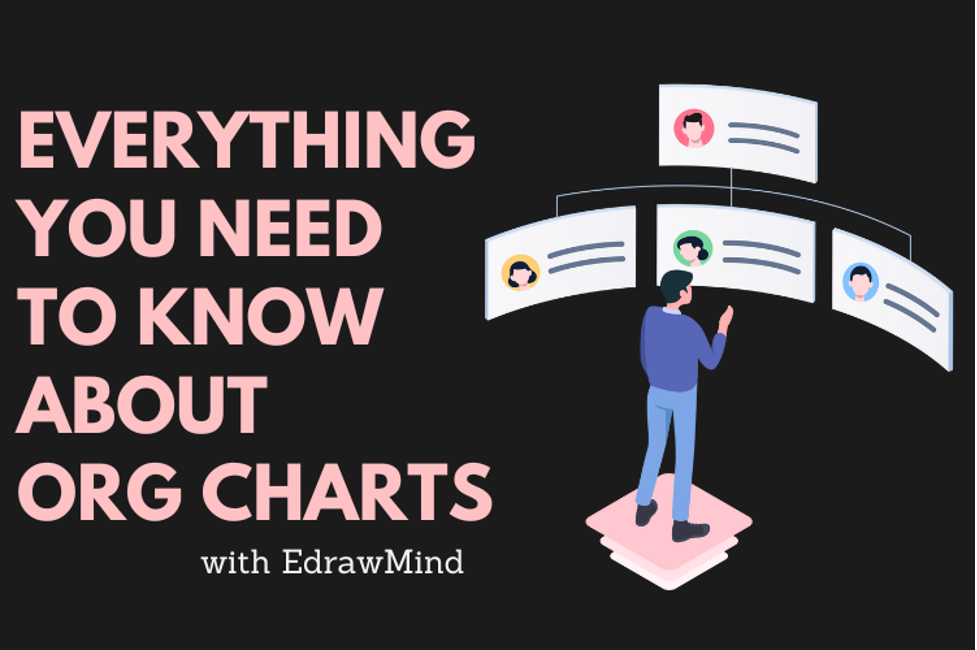
Essential Elements Of Organizational Charts
The scope of an organizational chart can vary, depending on the company’s scale. Also, this diagram can be categorized into several types. But some elements are common throughout all org charts. What are those? Let’s take a look!
1. Illustration & Division of Labor
An organizational chart outlines its workforce, illustrating all lower and higher-level employees. The division of labor is visible across all org charts. That’s because every company has multiple departments, regardless of its scale. Thus, dividing the employee base based on their job positions is essential.
2. Hierarchical Structure
The hierarchical structure is apparent in every org chart, regardless of its type. This factor lets employees know the company’s overview from a top-down view. Moreover, it ensures that all individuals know their immediate and indirect superiors. As a result, the communications within the company remain smooth.
3. The Three Rs
Every organizational chart consists of the three Rs (roles, relationships, and responsibilities). That’s because the basic premise of this diagram is to showcase what an individual does and where.
Hence, the org chart draws the connections between employees. It could be a relationship between a senior and junior or individuals of the same level. The goal is to create an efficient data flow where every worker knows whom to report.
4. Management Levels
Creating management levels in an org chart differentiates between job positions. It provides a clear structure of your employee base while distributing their job levels. This factor can also help managers identify their subordinates. Based on the results, a manager can assemble groups, assign projects, track employee performance, and more.
How to Create Organizational Charts? [General]
Creating an organizational chart is an easy process with some simple steps. Let’s go through them one by one.
Step 1: Decide a Format
You can draw an organizational chart in many formats depending on your requirements. This diagram has several types, including flat, matrix, team-based, and hierarchical charts. Each type is suitable for different companies and management levels. That is why choosing the correct format is the first and foremost step.
Step 2: Choose an Application
Using the right application, you can create an org chart in no time and with ease. The tool plays an integral role in the overall drawing process. You have many apps, like Excel, to make basic org charts. However, it might not be a suitable option for detailed org charts. Thus, you have to opt for a robust and feature-rich tool like EdrawMind.
Step 3: Creating the Chart
The third step is all about visualizing your ideas on a blank canvas. Using an app, you can create the desired org chart for your company. Make sure to keep it colorful, engaging, informative, simple, and flexible.
Step 4: Update When Required
Last but not least, always leave room for future updates in your chart. Considering your company’s dynamics, you might need to make regular changes to your diagram. Keep the org chart updated by collecting the most recent information.
How to Create Organizational Charts in EdrawMind?
Are you looking for a practical approach to drawing organizational charts? No need to look elsewhere. EdrawMind can save you trouble by providing an all-in-one solution. Its ease of use makes it suitable for newbies and experts. You can download its desktop application or start with the web version.
You only need to create a Wonder share account or sign in using your social credentials. Then, you can get started with the app. Follow the steps below to create an organizational chart in EdrwaMind:
- On the main screen, you will see many different charts and diagrams. Click Org Chart to open it.
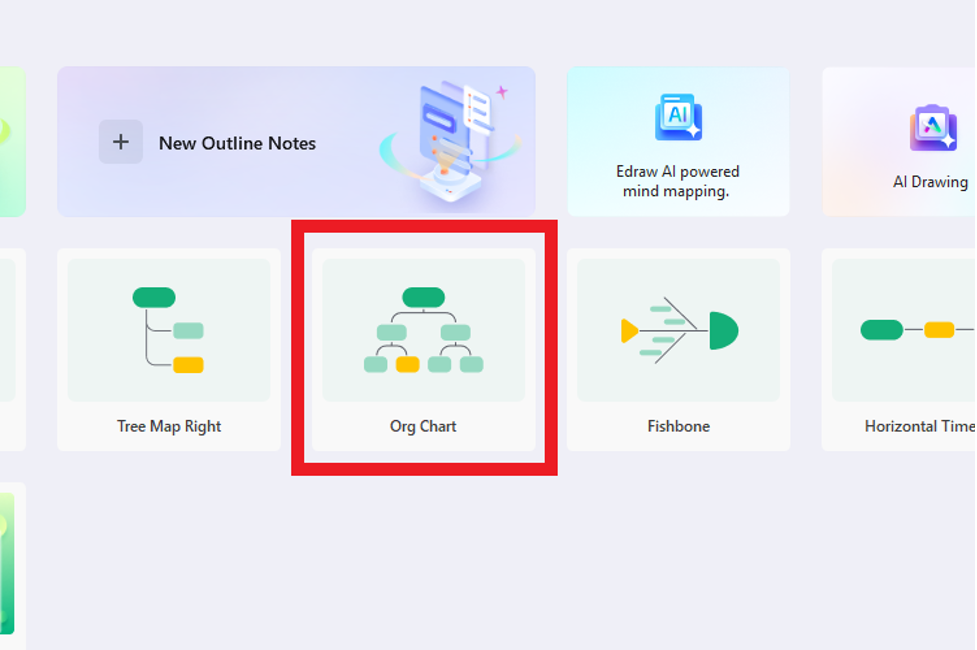
- Now, you will see a basic layout for an organizational chart. Double-click the Main Idea to change its text. For example, let’s change it to Manager.
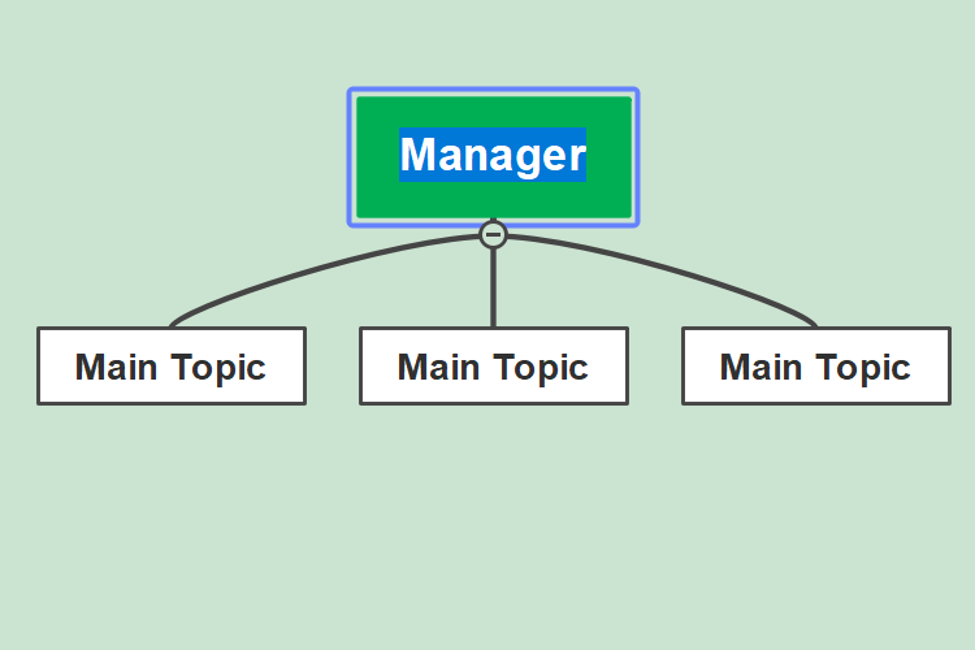
- Similarly, double-click each Main Topic and change their text individually. For this tutorial, let’s name them Sales, Accounts, and Quality.
- Right-click any Main Topic and go to Insert. Then, select Sub Topic from the expanded menu. Let’s add one sub-topic to all departments and rename them.
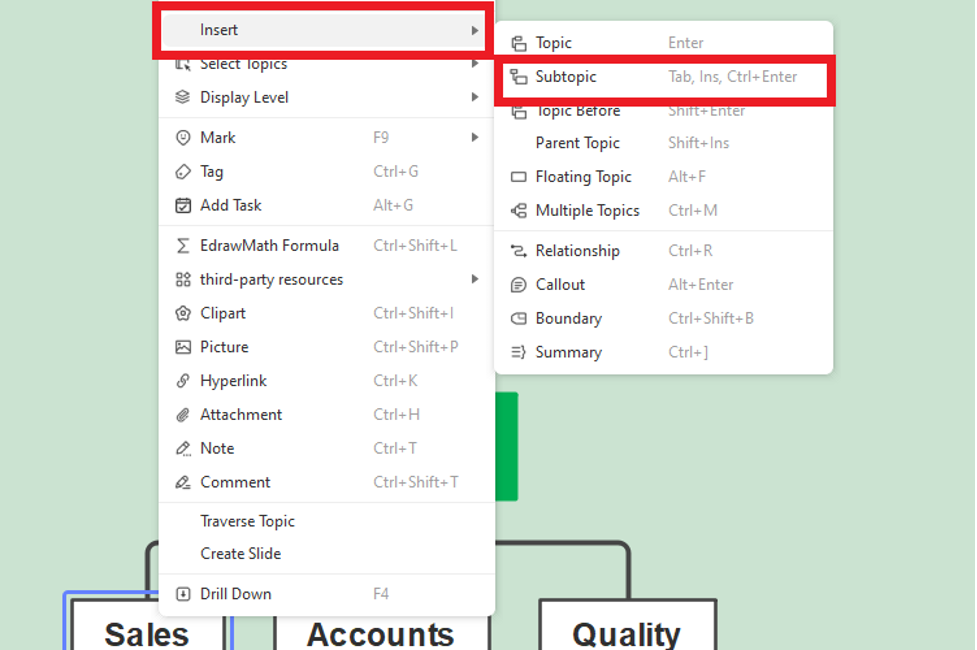
And there, you have a functional organizational chart. You can customize each element by selecting it and changing its properties from the right toolbar.
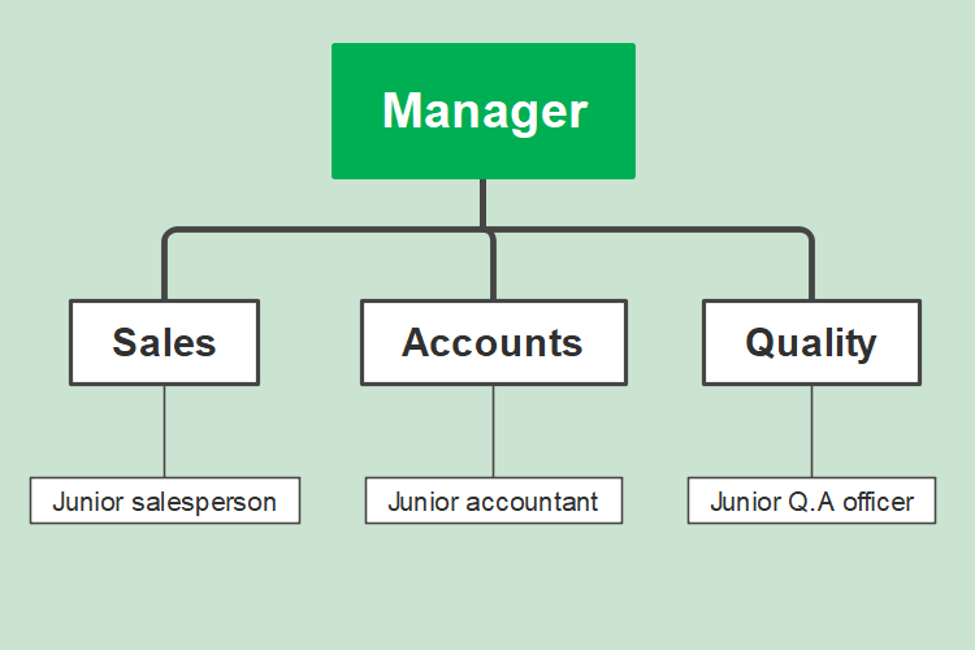
When done, head to the File button on the top-left corner. Go to Save, Save As, or Export to save the file on your device. EdrawMind allows you to export your organizational chart in different formats, including PPT, HTML, Word, PDF, SVG, Excel, and TXT. You can also adjust the export quality, watermark settings, picture background, export range, size, etc.
Conclusion
Drawing your first organizational chart can take some time. However, regular practice will make you a pro at it. We highly recommend starting with a simple org chart, as mentioned in this guide. It will help you understand the basics of the diagram while making you familiar with the drawing application.
One pro tip is to keep your org chart simple and attractive yet flexible and professional-looking. You can implement these practices today using EdrawMind’s endless customization options, available for free.