Ever wanted to create YouTube videos that could reach people worldwide, from Paris to Tokyo? What held you back?
Thanks to modern tech, it is not possible to translate YouTube videos and engage audiences globally.
Thanks to AI, it isn’t time-consuming anymore as well. Curious about the best AI tool for the job and how to take your content global?
Please read our article.
1. The Easiest Way to Translate English Videos to Other Languages
As discussed earlier, AI has made creating and translating YouTube videos easier than ever. We know it can be challenging finding a tool that is user-friendly and offers high-quality features for translation. However, there is one such service, namely Wondershare Virbo.
This Online Video Translator efficiently translates YouTube videos into 30+ languages without the need for software installation. Its stand out features like Proofread Video Script, ensures the translation is free of errors and the AI Subtitles Generator makes content accessible globally.
In addition, the Video Clone and Lip Sync functions keep your YouTube content authentic across various translated languages.
So whether you are a content creator or a business owner, Virbo is the answer!
We have shared the steps to translate YouTube videos here.
Step 1: Upload the YouTube Video
On your browser, visit Wondershare Virbo Online Translator. There, upload the YouTube video to the interface by tapping “Click to Upload the Video”.
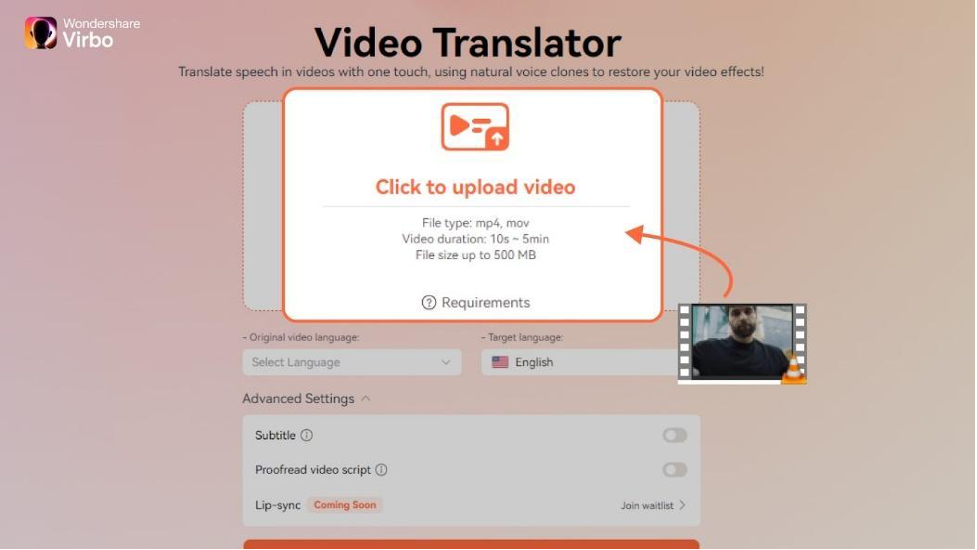
Step 2: Set the Language Parameters
Select English as the Original Video Language, then tap the Target Language section to choose the language you want to translate into.
Now, head over to the Advanced Settings section. There, enable the Subtitle and the Proofread Video Script features.
Tip: Wondershare Virbo’s Proofread Video Script feature helps you polish your translated content. This tool helps clear up any grammatical mistakes, ensuring your message comes across clearly and accurately.
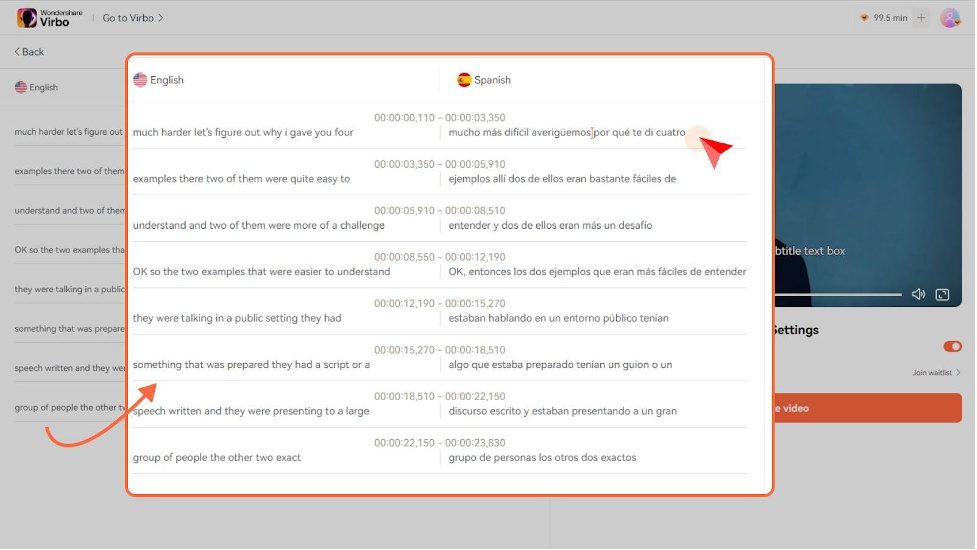
Step 3: Translate the English YouTube Video
Click Translate this Video to start the conversion. Once done, download the translated video to your desktop or phone.
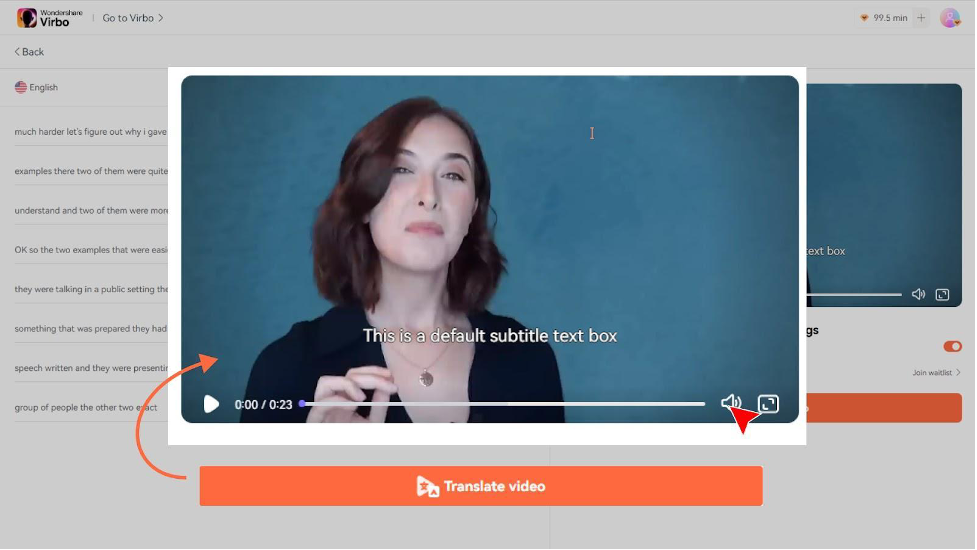
2. Bonus Tips: What More Virbo Has to Offer
Translating YouTube videos is only a fragment of what Virbo have to offer. You can make professional-looking or fun-inducing videos for all social media platforms using this handy software.
Here is what more it has to offer.
Customizable AI Avatars
This is one of the coolest things about Virbo. You get to pick from a bunch of avatars that look like different people from various backgrounds. Whether you’re talking about something serious or just sharing a fun story, you can find an avatar that fits the vibe of your video. These digital avatars can stand in for you or your brand, making your video interesting without you having to be on camera.
AI Voices
This is where Virbo really shines for YouTubers. It doesn’t matter what language your viewers speak, what kind of accent you’re looking for, or the tone of your video; Virbo has got you covered. Just pick the voice you think fits best, and it will make your video sound like you’ve hired a pro voice actor.
3. Conclusion
It is a no-brainer to employ AI tools like Wondershare Virbo to translate YouTube videos into multiple languages to reach a global audience. Your content deserves recognition, and this platform can ease the process and help you deliver it.
So, try it now and spread your content or business across borders!




